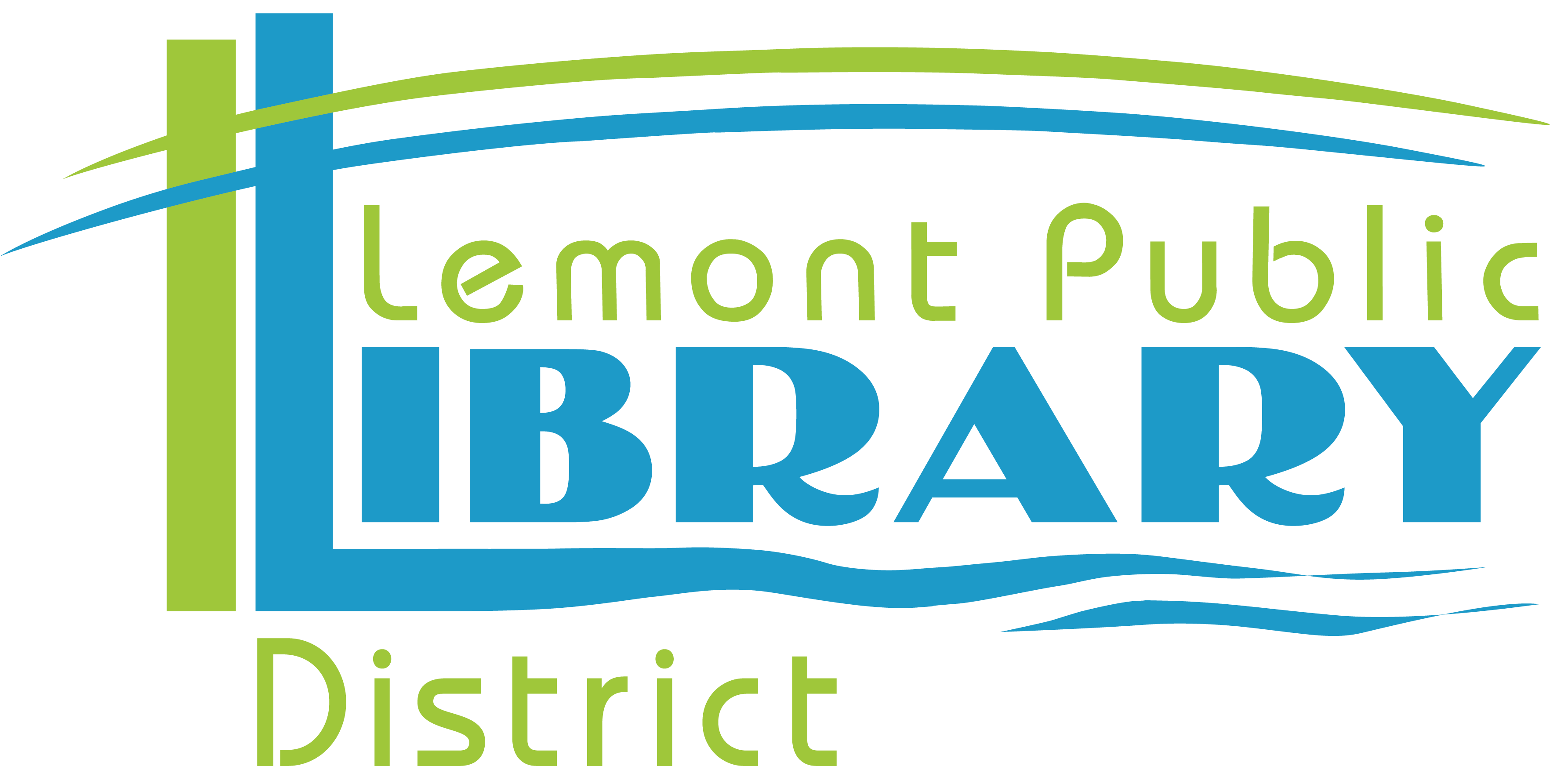Log into our public computers using your library card barcode number and PIN or get a guest pass at the Info Desk.
Bring up the document or page you'd like to print.
Select Color or Black and White Printer (Color is $.50 per page, B/W is $.20 per page) and print.
Wait a moment and confirm the charges in the second dialog box.
Go to the print kiosk (the one to the right of the copier), scan your library card barcode or guest pass barcode or put in your barcode number.
Pay at the kiosk. The kiosk takes change and small bills.
Press Print All on the kiosk touch screen. This will release your print.
(you can also pay with card if your print is over $3. If you need to pay by card, see the librarian at the Info Desk)